After meal planning for years, I recently gave up the paper and pen method. Check out my Plan to Eat review to learn how this tool can simplify your life!
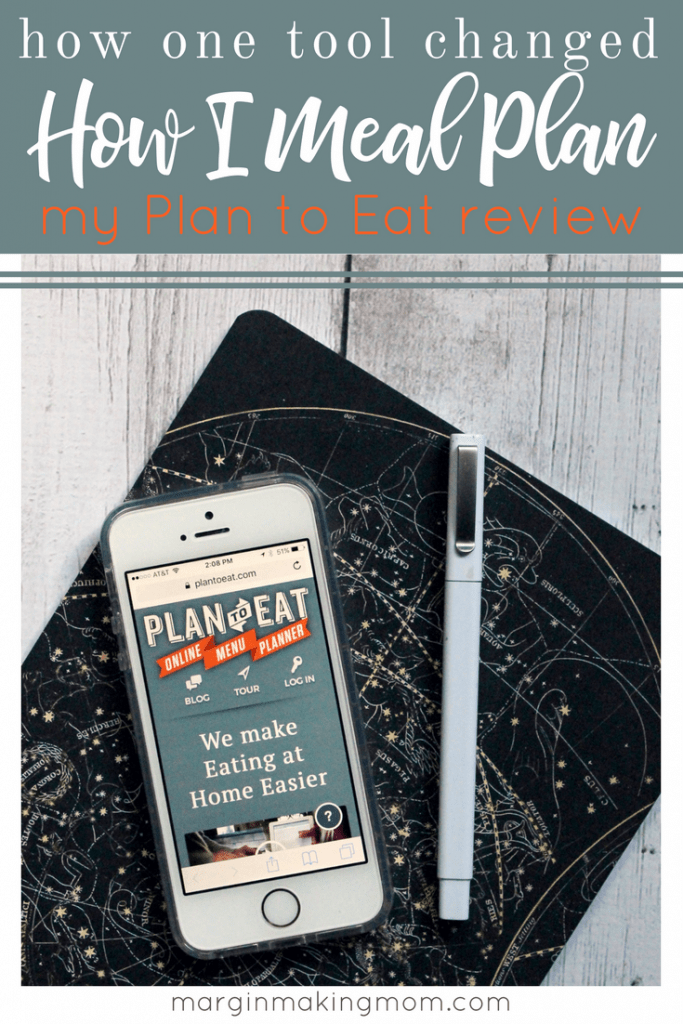
Disclaimer: This post may contain affiliate links for your convenience. You can read my full disclosure policy here.
It’s no secret around here that I love to meal plan. I’ve been doing it for years. Not only does it eliminate the stress of determining what’s for dinner, but it has helped us keep our grocery budget low, which helped us pay off over $130,000 in debt.
I’ve written about the simple steps to creating a weekly meal plan, and I’ve posted weeks and weeks worth of our sample meal plans as inspiration to other busy families. Having a plan for what you’re going to eat really is a lifesaver in the kitchen.
For years, my process included writing down our meals for the week. I would look through my recipe binder and my pantry and figure out what meals to make, then write down the ingredients I would need to purchase.
Let me just say, that simple process works if you do it. I’ve done it this way for years, and it’s a totally fine method.
The problem is, some people still have trouble sitting down and doing it.
They have pinned countless recipes on Pinterest that they want to try, but they never make a plan to try them. They may write down the meals they want to make, but then they forget a few ingredients at the store, which throws a wrench in their plan.
But recently, I discovered a tool that has streamlined my meal planning process even more. I discovered Plan to Eat.
If you’ve never heard of it (I hadn’t until recently!), Plan to Eat is a super easy way to save and organize recipes, quickly plan meals, and then generate a shopping list based on those meals.
Basically, Plan to Eat does the legwork for you, making the process of meal planning quick, easy, and–dare I say–fun.
I’ll be totally honest–I’m a skeptic by nature, and I thought Plan to Eat might be more trouble than it’s worth. I mean, I’ve got my paper and pencil method on lock, so this old dog wasn’t sure she needed any new tricks.
But after using Plan to Eat for a while, I do think it has simplified my process of meal planning.
So today, I’m sharing my Plan to Eat review, including some screen shots that I thought might be helpful in giving you a visual of how it works.
How Does Plan to Eat Work?
Plan to Eat is a web-based tool that allows you to create an account, where you can save recipes found on the internet (or you can also import non-web recipes). If you find a recipe you love, simply save it to your Plan to Eat account. Plan to Eat imports all of the important details–ingredients, instructions, where the recipe came from, pictures, and so on.
Once you have recipes saved, you can then easily drag and drop meals into a calendar, planning when you want to eat those meals. You can plan a week, a month, or whatever time frame works best for you. I personally only plan one week at a time.
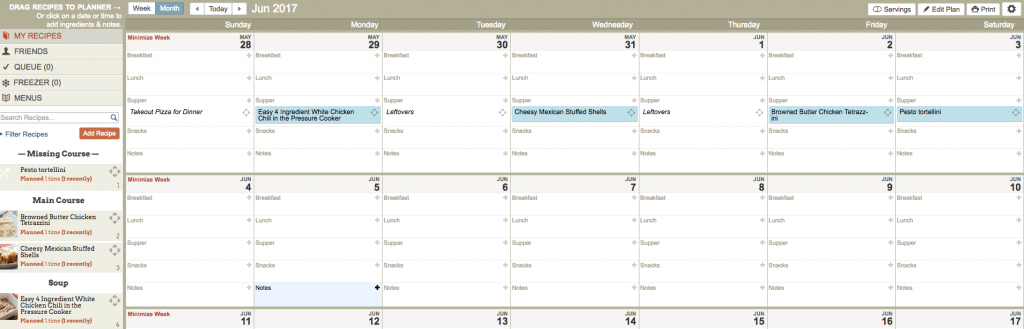
Your saved recipes show up on the left, and then you can drag and drop them into the chosen date and meal slot on your meal plan.
Once your meals are planned, you can generate a shopping list that includes all of the ingredients needed to make the recipes on your plan. You can edit this list, deleting or adding items as necessary.
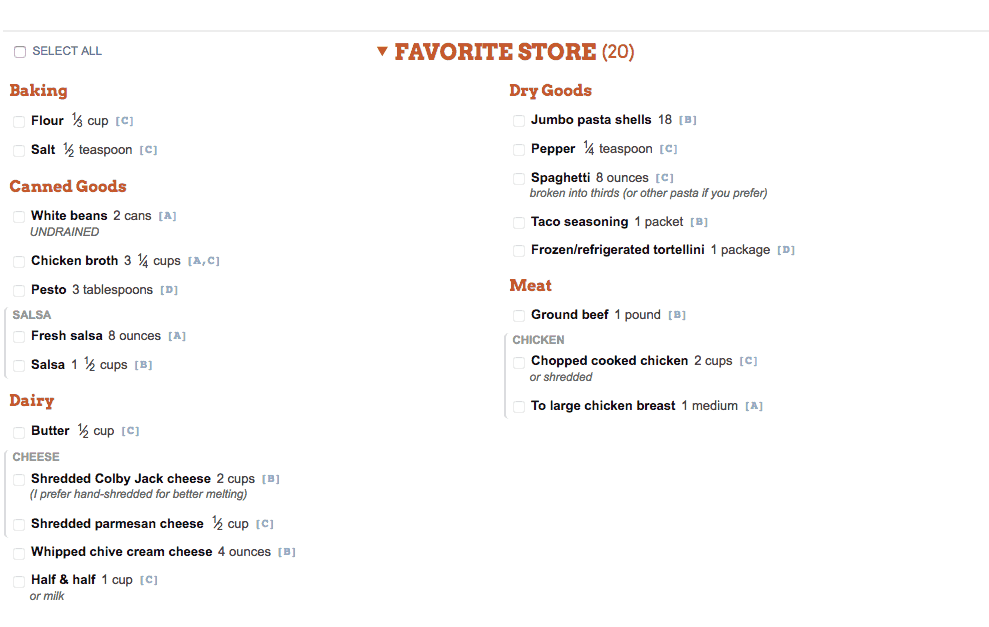
Plan to Eat automatically generates a shopping list for you based on the ingredients in the recipes you are planning to prepare.
My Plan to Eat Review: Why Do I Love It?
-
First and foremost, it’s SO easy to use!
The learning curve is not steep at all. It’s very user-friendly and there are ample instructions provided to get you started.
-
It’s different from Pinterest.
I love pinning recipes, but then I have go to Pinterest and search all of those recipes when I’m making my meal plan. Then, I either have to print the recipes or keep them pulled up on my phone in order to manually add ingredients to my shopping list. Here’s where Plan to Eat helps out. You can still find recipe inspiration on Pinterest, but once you’ve found a meal you like, it’s a cinch to save those meals to your account (both from a desktop or mobile device), making it super easy to add them to your meal plan and put the ingredients on your shopping list.
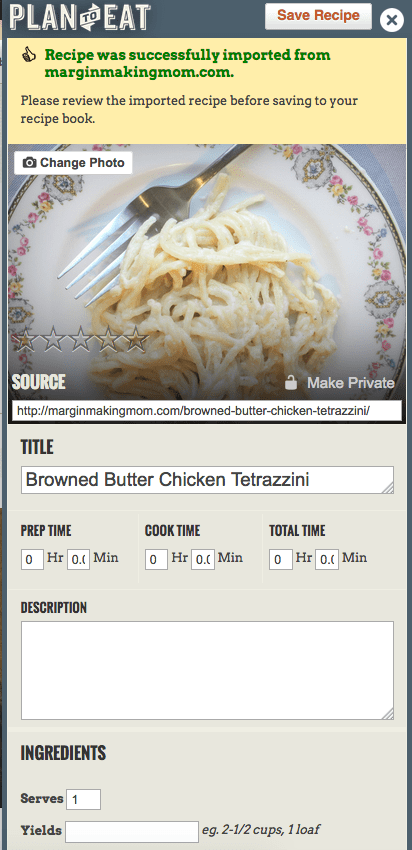
Importing recipes from a mobile device is super easy. Then they’re saved in your account!
-
You can add or import recipes that aren’t found on the internet.
Maybe you have Aunt Edna’s meatloaf recipe on a scrap piece of paper somewhere. You can add that in to your recipe bank as well! You don’t have to exclusively use recipes that you find online.
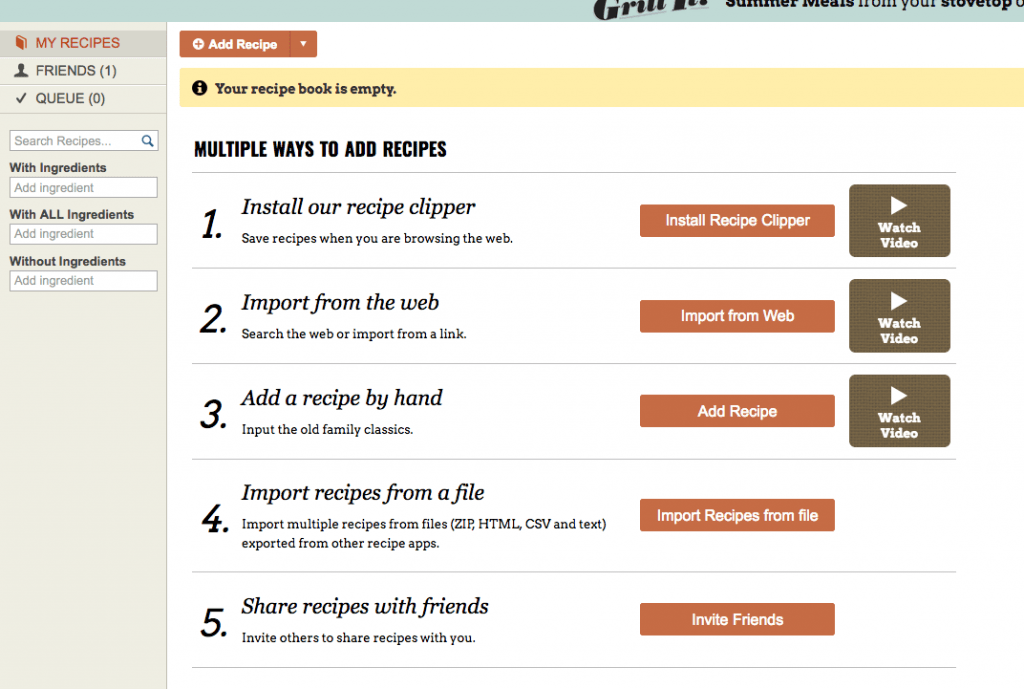
As you can see, there are multiple options for adding recipes into your Plan to Eat account.
-
Once recipes are added to your account, you have a bank of inspiration for future meal plans.
It’s sort of like developing a virtual recipe binder. All of your favorite recipes are right there for you to choose from every week.
-
It saves time.
I wasn’t sure if this would be the case for me, but it has been. I can quickly glance through the recipes, drag and drop, and I’m done! No more racking my brain for ideas, going back and forth between a recipe binder, my Pinterest account, and my kitchen to figure out what ingredients I need for each recipe. It’s just so simple to use. The average Plan to Eat user reports spending 47.5% less time planning and shopping. That’s cutting your time almost in half! I don’t know about you, but I am all about saving time on things that aren’t my highest priorities in life.
-
It can really cut your grocery costs.
Part of this is just a byproduct of meal planning in general. Having a plan means you eat out less, you buy the food you need, and you use the food you have. But one additional feature I like is the fact that Plan to Eat generates a list of ingredients, which I can then very easily shop my pantry for. If I already have several of the ingredients, I delete them from the list. This keeps me from buying items that I already have on hand. In fact, Plan to Eat says their users report an average of 23.4% reduction in food costs when using Plan to Eat.
-
The automatic list generation is so helpful.
It reminds me to check what we have before I go shopping. I also like that I can add things to the list that might not be a part of a recipe, but that’s still something we need (milk, bananas, cereal, etc.).
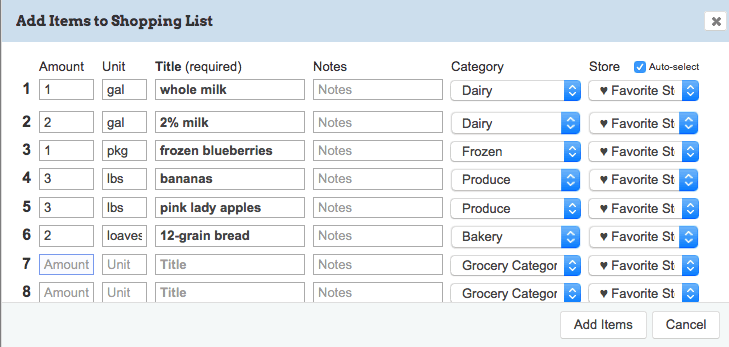
It’s very easy to add items to your shopping list by simply typing them in.
-
It helps you know what’s for dinner, relieving you of the typical evening stress.
No more panicked trip through the drive-thru or quick stop at the grocery store. In fact, 86% of Plan to Eat users said they felt less anxiety about meals when they had a plan. That’s a big deal! Peace of mind is priceless, and if unnecessary stress can be relieved, I think that is a win.
-
They offer a free 30-Day trial!
I think it’s very important for you to decide for yourself if Plan to Eat is something you would use. Because, like I said, I was a little skeptical myself. That’s why I love the free trial. And it truly is free. You don’t have to enter a credit card number and worry about cancelling before your card is charged. It’s simply available for you to use for a month, no strings attached. Even after the trial, if you choose to continue, the cost is only $4.95/month (or you can pay $39 for a full year, which works out to $3.25/month). That is SUPER reasonable when you consider the fact that you can save yourself a lot of time and stress and also trim your grocery budget significantly. I am not one to advocate for frivolous subscriptions that you’ll never use. And truly, if $4.95 is not in your budget right now, commit to using a paper and pencil meal planning tool (you can go here to sign up for my free meal plan printable). I have been very pleased with the ease-of-use of the program, and I personally think the value it offers far exceeds the cost.
If you’ve tried meal planning in the past but have found the processes cumbersome, I think you could really benefit from Plan to Eat.
Or maybe you’re like me and have been meal planning for years, but you want to streamline the process and save yourself some time. In that case, give it a try and see if you like it as much as I do!
With a free trial, there’s nothing to lose! I’ve found that Plan to Eat is a fabulous resource that can save you both time and money. It makes it easier than ever to create a meal plan that you’ll actually want to use!
Now, if you don’t use many online recipes for planning your meals, I don’t think Plan to Eat is the best fit for you. As I mentioned, you can certainly manually add recipes, but I personally think that only makes sense to do for the occasional recipe, not for tons of recipes.
If Plan to Eat isn’t the best fit for you, I highly recommend checking out how to choose the type of meal planning method that will work best for you and your personality and life season.
(Update) For instance, while I used Plan to Eat for a long time and found it extremely beneficial, I am currently not using it, simply because I’m not using online recipes to plan our meals in this season of life. Instead, I’m doing a good bit of recipe testing for this blog, which makes up some of our meals each week, and I’m using Eat at Home Meal Plans to fill in the gaps.
I think it’s wise to reexamine your situation periodically to determine what is or isn’t working. It’s okay to shift gears to keep things as simple as possible.
Because I personally used Plan to Eat, I know first-hand how helpful it was for me, and I believe it can be really beneficial for you, too! I love that they let you try it free for a month, too, so you can really get a sense of whether or not it will be a good fit!
But if Plan to Eat isn’t right for you, find a type of meal planning that will be the best fit for you!


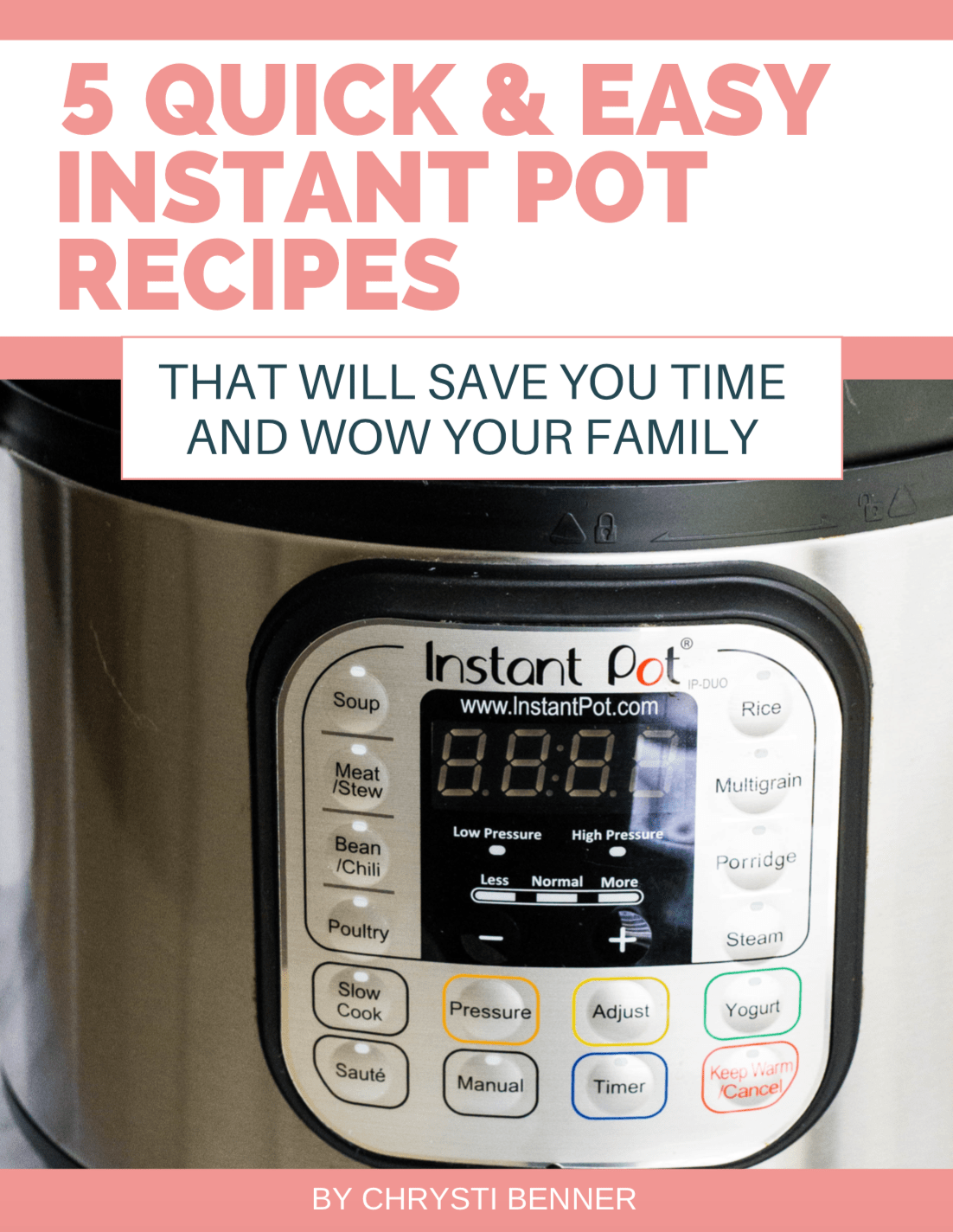

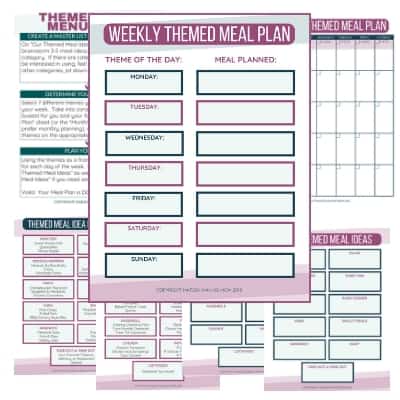
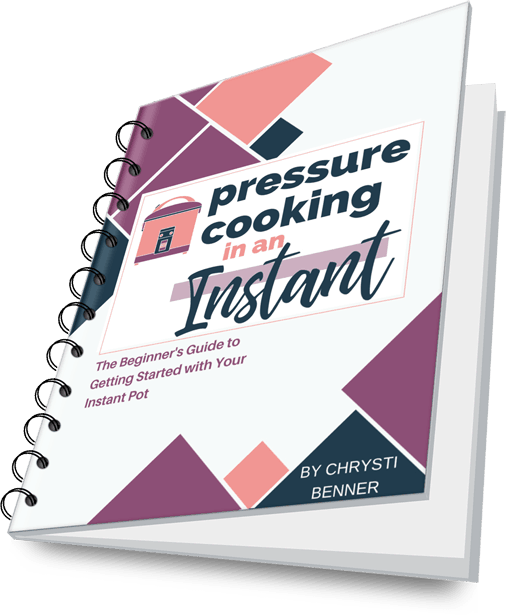
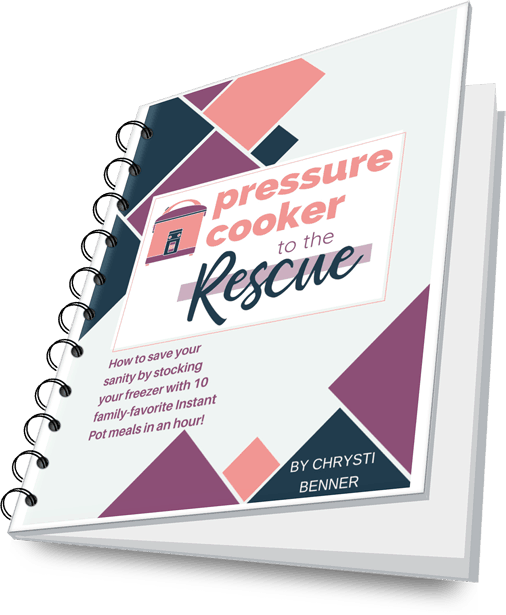
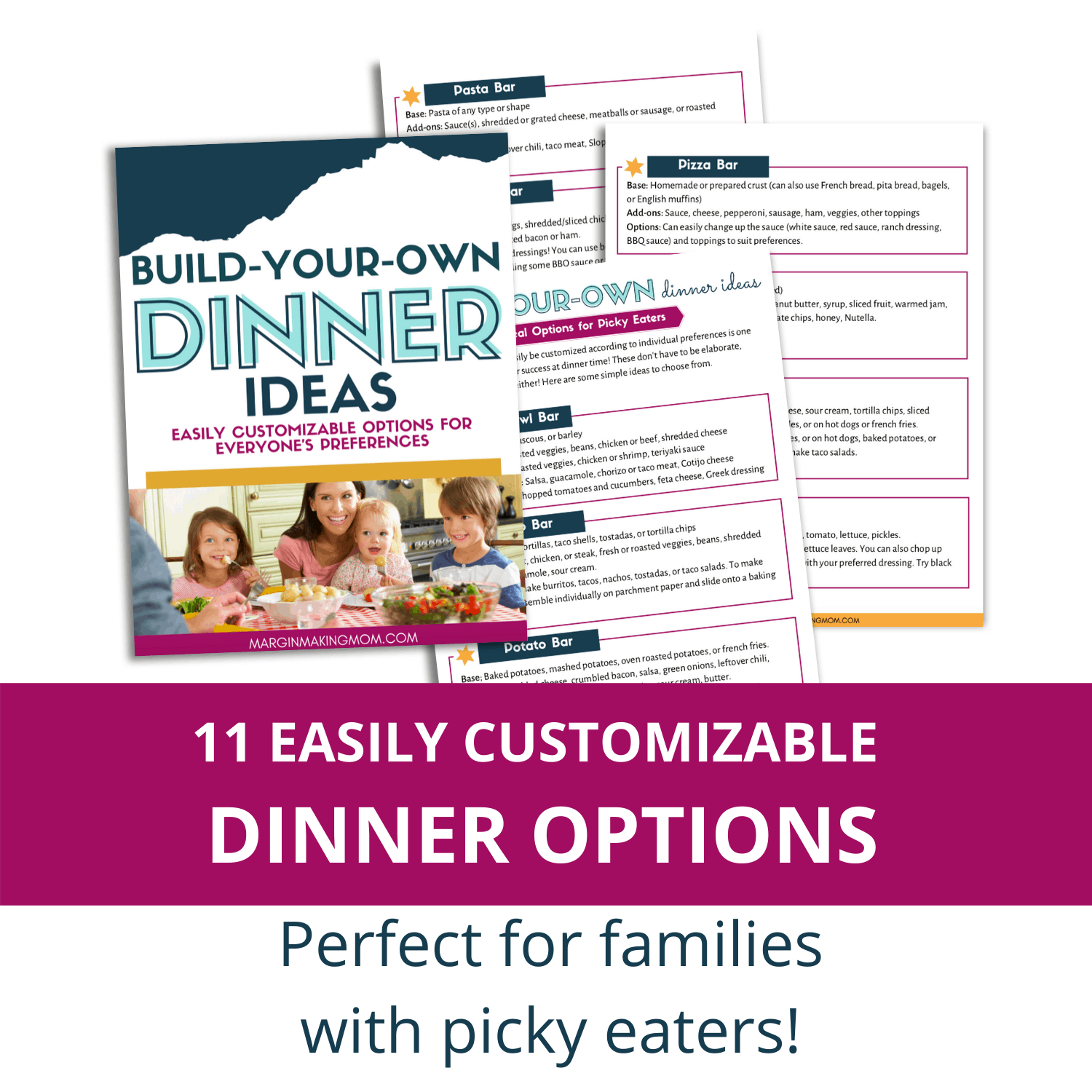

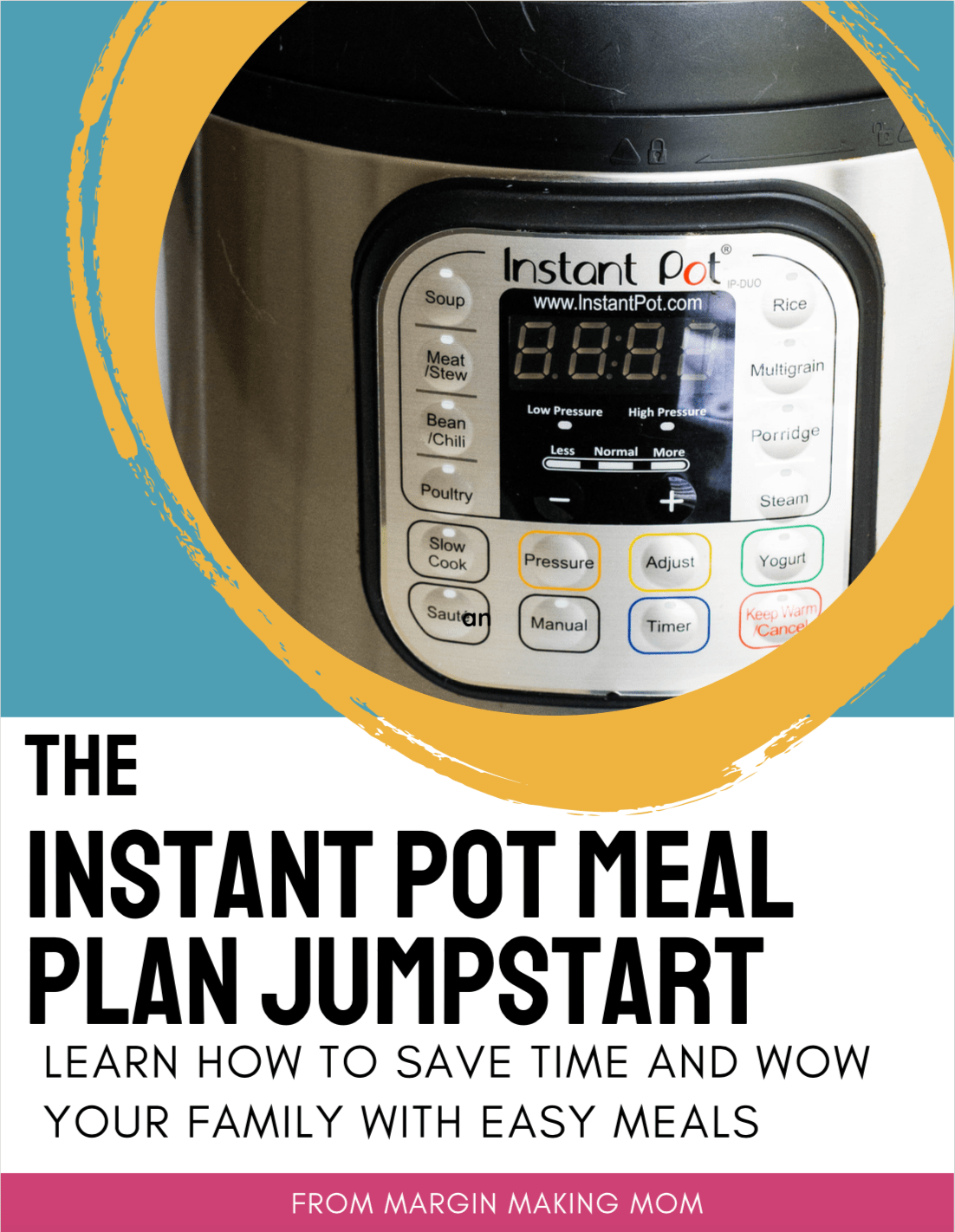
I would love to add you as a friend on PTE! What is your username?
Hi Chelsea! That would be fun! But I have stopped using PTE to make my meal plans for a bit, because I haven’t been using online recipes to plan our meals recently. I’ve been doing a good bit of recipe testing for this blog, which makes up some of our meals each week, and I have been using Eat at Home Meal Plans to fill in the gaps (I wrote a post here talking about the different types of meal plans and I discuss a little bit about why I have switched types during different seasons of life: https://marginmakingmom.com/best-type-of-meal-planning-method/). I still think PTE is a wonderful service, especially for people who find a lot of recipes online–I used it for quite a while and it was a game-changer for simplifying that process! Thank you for your comment, as it reminds me that I need to update this post with that current information! 🙂