Learn how to use the timer on the Instant Pot, so you can become a pressure cooking pro!
Knowing how the Instant Pot timer works is an important aspect of pressure cooking. It can be a little confusing to beginners, so let’s look at how it functions.
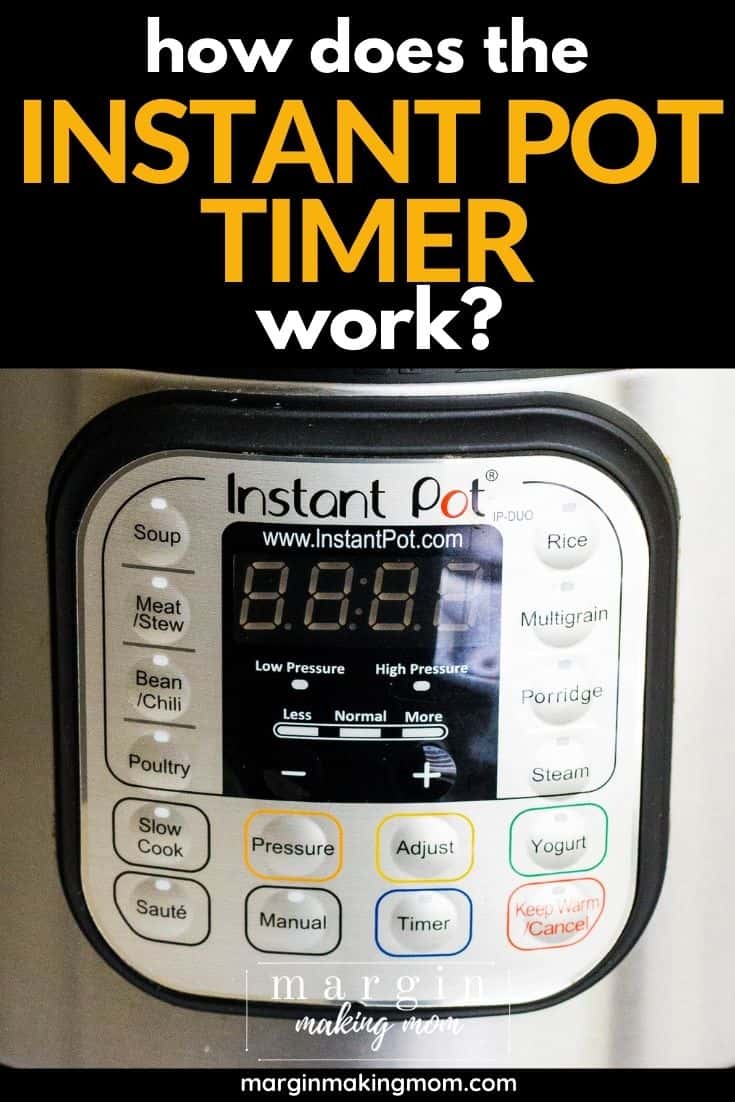
Note: This post may contain affiliate links for your convenience. If you make a purchase, this site may receive a small commission at no additional cost to you. You can read my full disclosure policy here.
The Instant Pot has taken the home cooking world by storm in recent years, and for good reason!
It drastically speeds up the process of getting dinner on the table and serves as a multi-functional appliance in many kitchens.
For instance, you can cook tough meats in a fraction of the time it would normally take, such as with Instant Pot beef stew or Instant Pot Swiss steak.
You can rescue dinner by cooking frozen chicken in the Instant Pot, and you can make the best Instant Pot soups in mere minutes.
I’ve written several tutorials geared towards helping others get the most out of their Instant Pot, so today we’re going to look at one function that sometimes tricks new users–the Instant Pot timer.
More Instant Pot Resources:
- How to Saute in the Instant Pot
- How to Proof Dough in the Instant Pot
- How to Halve Instant Pot Recipes (Instant Pot Cooking for Two)
- How to Use the Instant Pot Sous Vide Function
How the Timer on an Instant Pot Works
There are three main phases that occur during pressure cooking, and it’s important to understand what’s happening during each in order to understand how the timer works.
Pressure Building
In the first phase of the process, the ingredients are in the Instant Pot and the lid is on, with the vent closed.
During this period, the pot is starting to heat up and pressure is building within the pot. Although the food may begin to cook while the pot heats up, this is not part of the “cook time.”
Think of this as a preheating phase.
Cooking Time
Once the pot has achieved pressure, meaning the inside is pressurized, the cook time will begin.
At this point, the Instant Pot’s display will begin counting down from the amount of time you programmed cooking for.
For instance, if you programmed a cook time of 5 minutes, once the Instant Pot achieves pressure, the timer will begin counting down from 5 minutes.
So it’s important for you to know that the timer counts down, not up, on an Instant Pot.
It’s also important to remember that the timer won’t start counting down right away, because it takes time to build pressure in the Instant Pot.
Keep Warm/Pressure Release
If you have the Keep Warm function enabled on your Instant Pot, once the timer counts down and the cooking time is complete, the unit will switch to a lower-heat setting while the pressure releases.
During this period, you will see the timer start counting up from 0. So if the timer reads 00:10, you’ll know it has been 10 minutes since the cook time completed.
You may wish to press Cancel to turn off the Keep Warm function. This is also when you will perform either a natural release or quick release of pressure.
How Does the Timer or Delay Start Button Work?
Some models of the Instant Pot have a “Timer” button, as you can see in the image below.
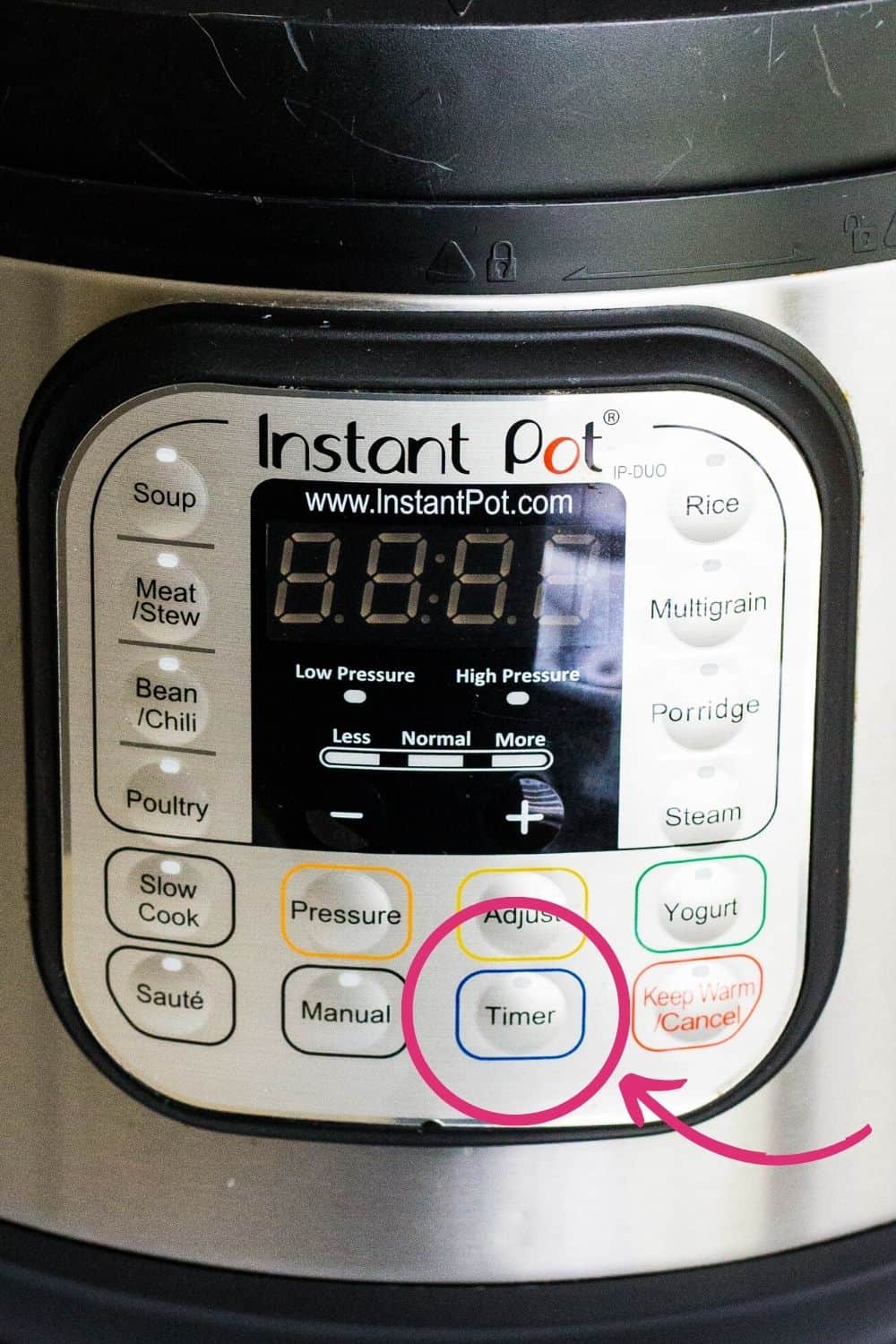
It’s important to note that the Timer button does not program the cook time.
Instead, it programs the amount of time you want to pass before the Instant Pot begins to heat up and pressure cook.
Other models of the Instant Pot have a “Delay Start” button instead of a “Timer” button, which works in the same way as the Timer button.
In effect, it delays the start time of the pressure cooking process.
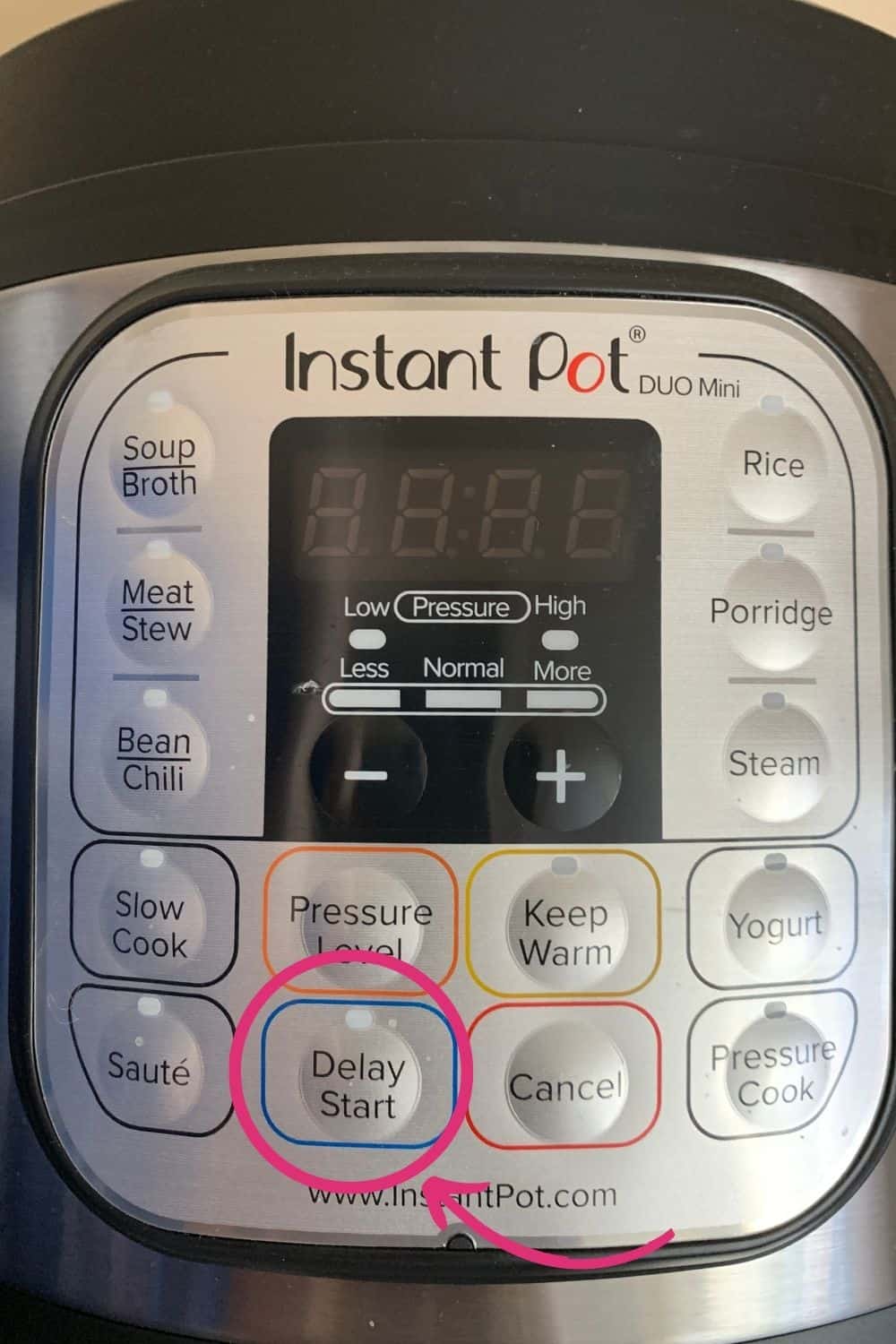
You’ll have to check your specific model to see what option you have.
Many models have different control panels, so the buttons can be different from model to model.
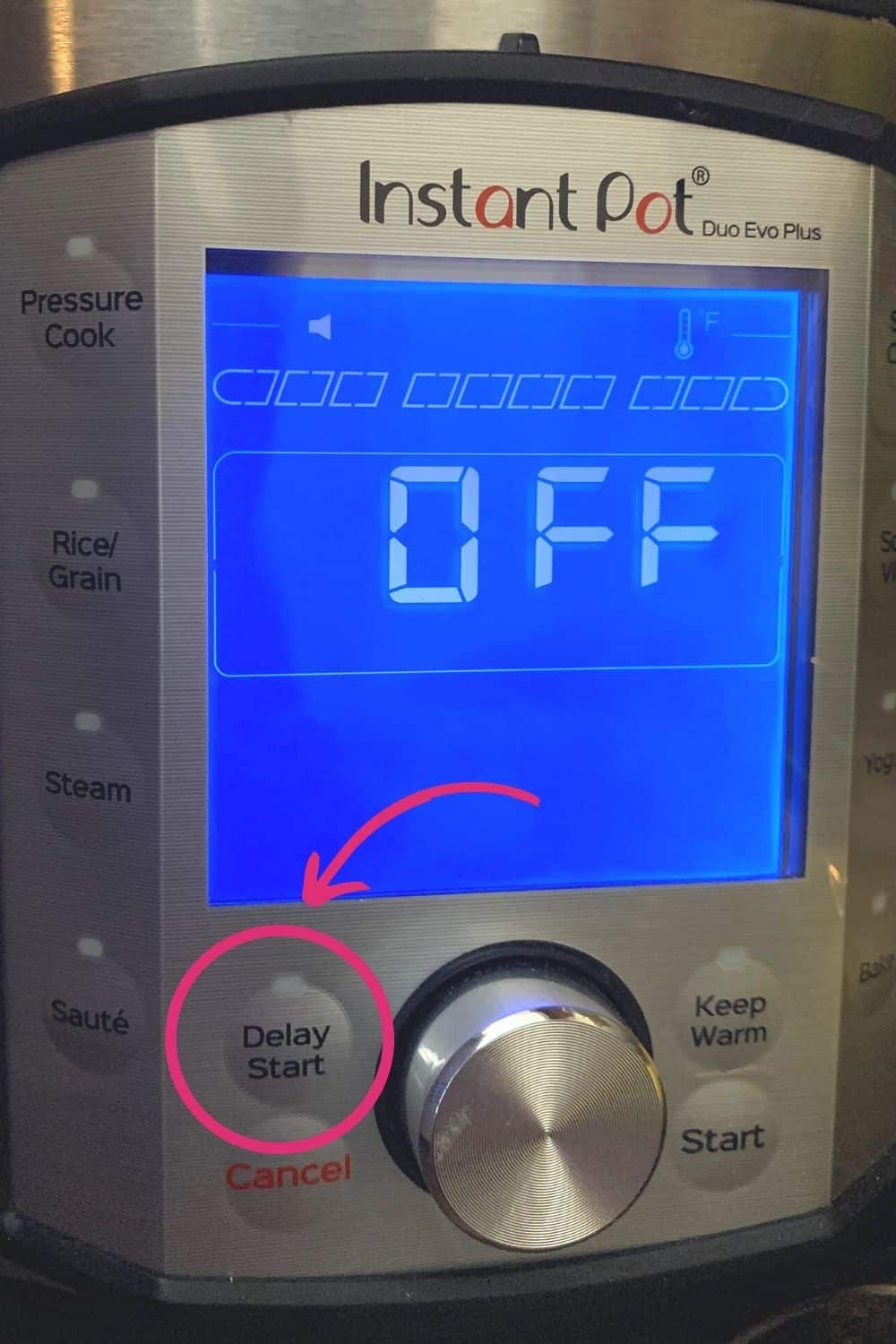
You should always check your specific model’s instruction manual, but the general method for using the delay start timer is as follows.
- Select Manual/Pressure Cook or another cooking preset, and program the cook time.
- Immediately press the “Timer” or “Delay Start” (depending on which model you have). Use the “+” and “-” buttons to program how many hours you want to delay cooking by. Then, press “Timer” or “Delay Start” again in order to change the minutes.
- Once you’ve programmed the delay start time, in about ten seconds the Instant Pot timer/delay start function will begin, and the display will show a countdown. Once the timer counts down to 0, the Instant Pot will automatically begin the cooking process you programmed. The pressure building phase will begin, followed by the cook time.
How to Program a Cook Time on the Instant Pot
One thing that often overwhelms people who are new to the Instant Pot is ALL THE BUTTONS.
It’s important to understand that the buttons are designed to be presets, or suggestions, each programmed with a default cook time and pressure setting.
These presets are adjustable by pressing “+” or “=”, which adjusts the time to “More” or “Less” within a specified range.
For instance, the Soup/Broth button defaults to a 30 minute cook time at high pressure. If you adjust it to “More,” it will bump the cook time up to 40 minutes. If you adjust it to “Less,” it will bump the cook time down to 20 minutes.
The downside of these preset buttons is that the Instant Pot isn’t smart enough to know how much food is in your pot, what temperature it is, or whether or not it’s cooked through. So I rarely use the presets!
Instead, in order to program the cook time, the Manual/Pressure Cook button is what I use 99% of the time.
If a recipe says to cook at high pressure, this is the button for you.
You can adjust the cook time by pressing the “+” or “-” until it reads the cook time you need. After a short pause, you’ll hear the Instant Pot beep to let you know it’s starting to heat up.
You can also follow the instructions above for programming a delay start timer.
Easy Instant Pot Recipes to Simplify Life
Hopefully, you’re beginning to feel more confident and comfortable with your Instant Pot.
The reality is, electric pressure cookers are much safer than older stove-top models, and your Instant Pot can be a great way to save money, too.
Now that you know how to program a cook time and how to use the timer to delay the start of the cook time, here are some delicious recipe resources for you!

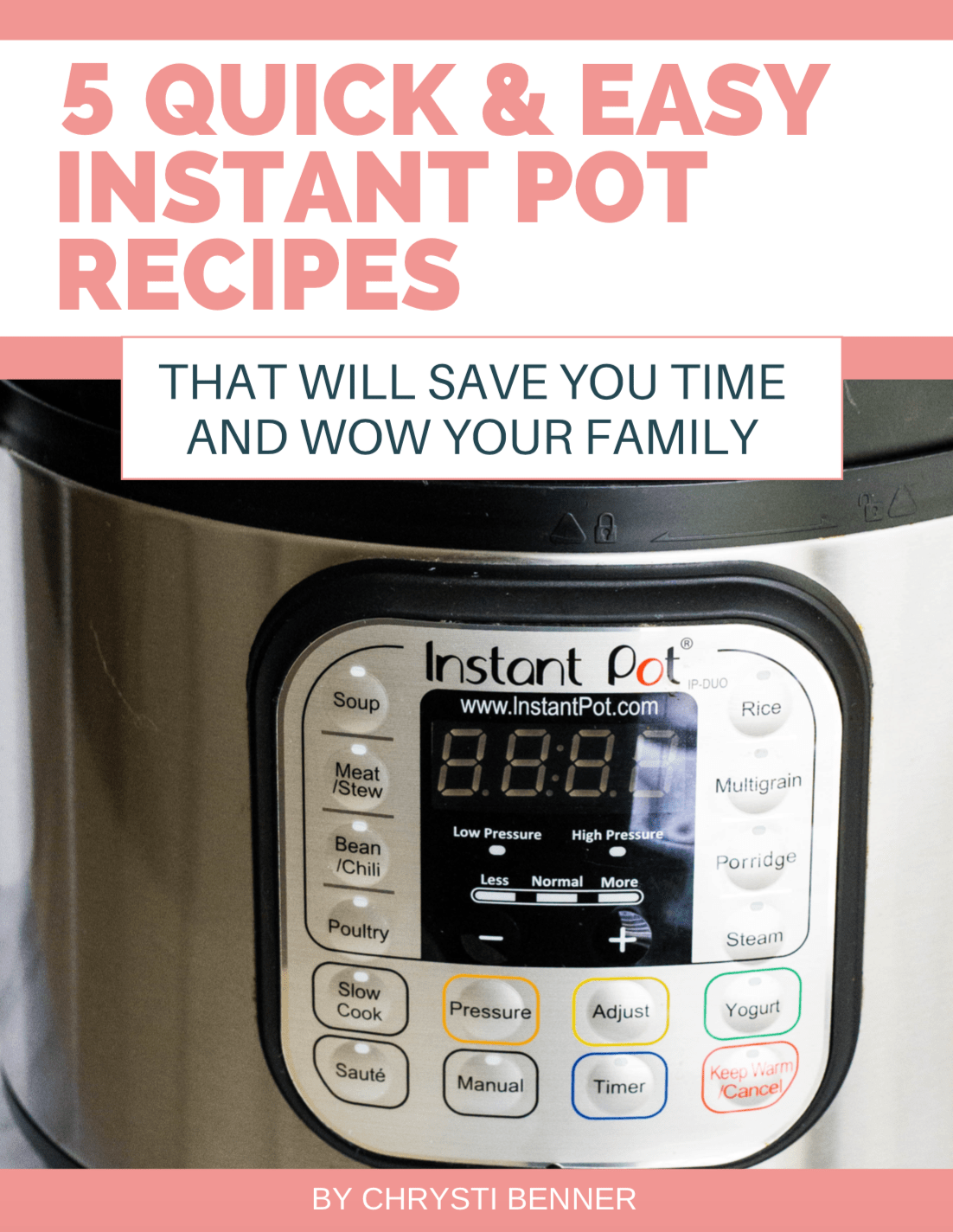

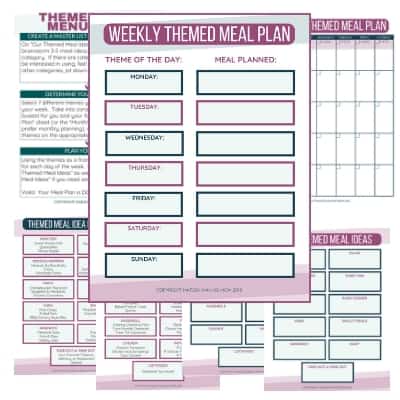
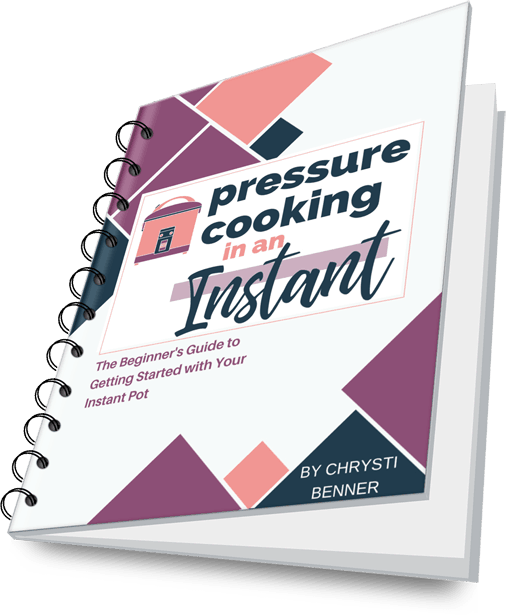
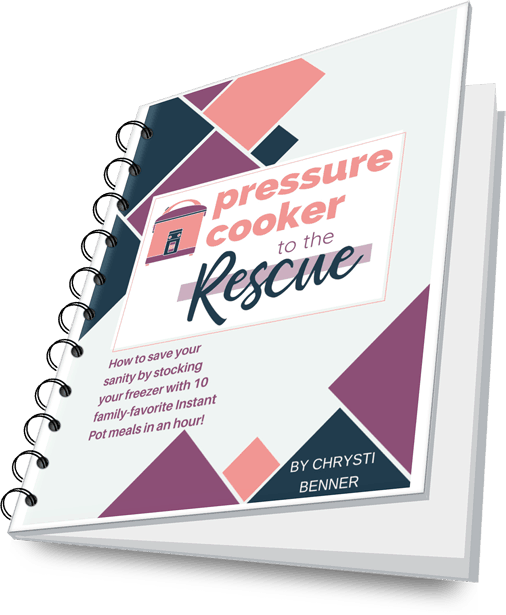
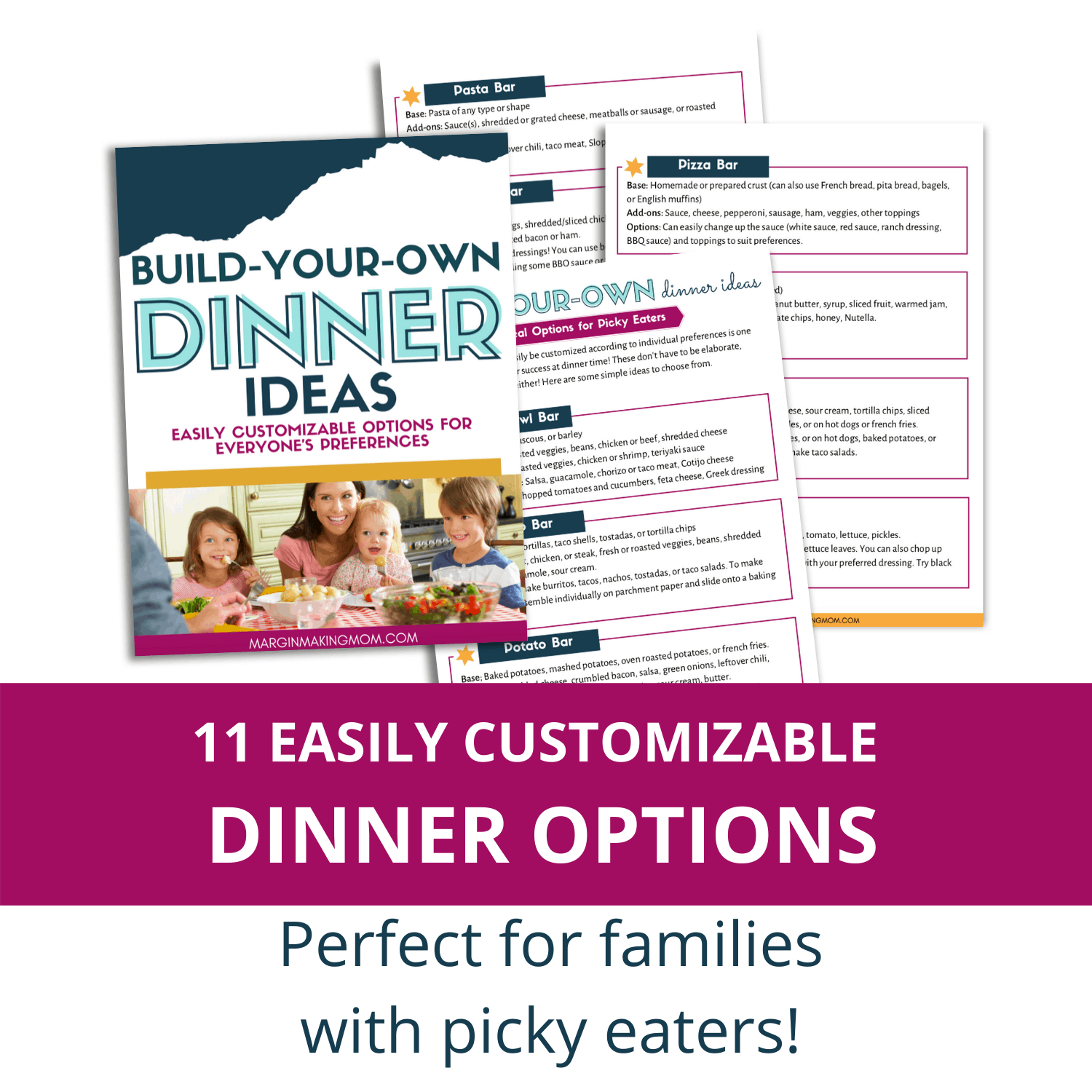

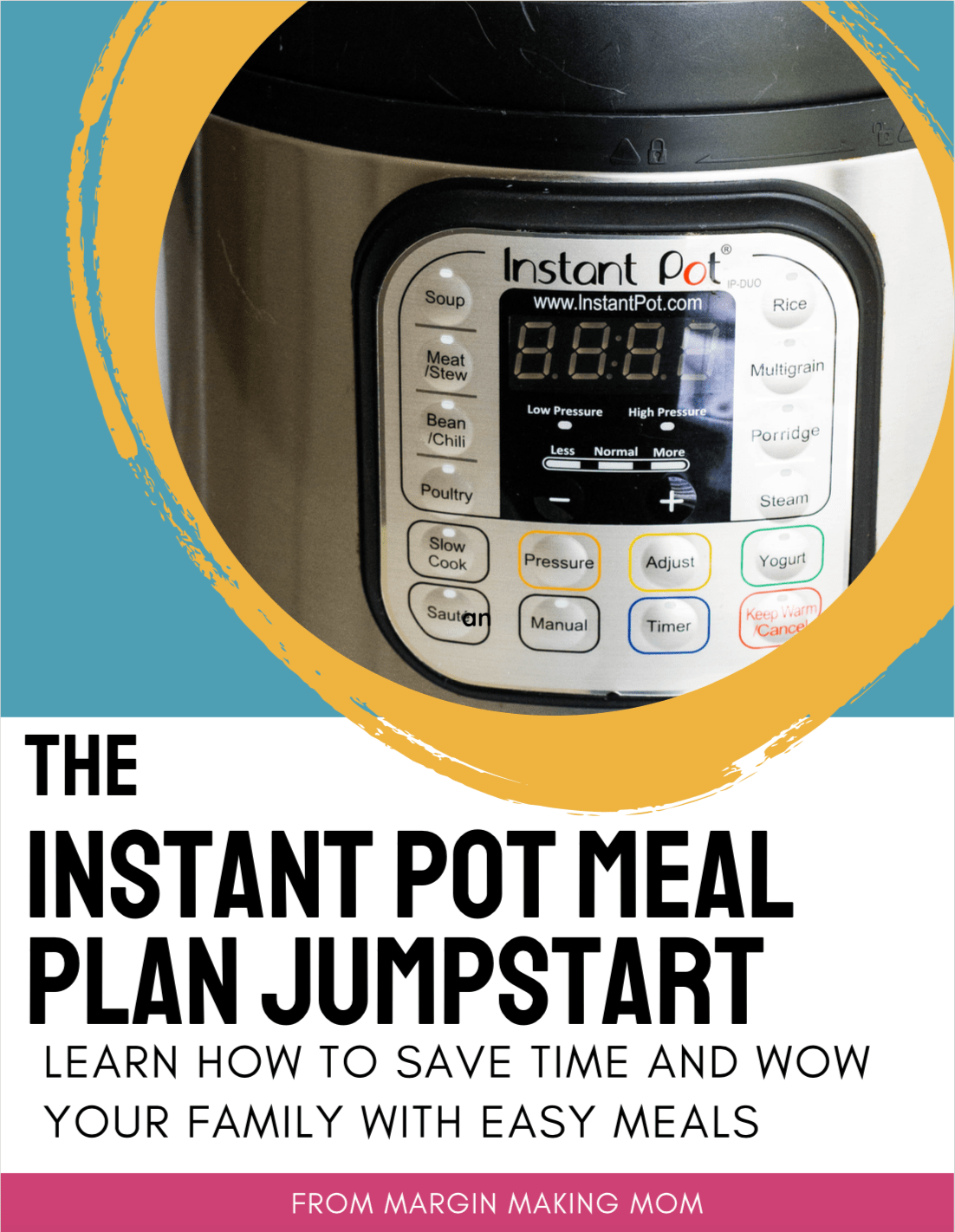
Leave a Reply